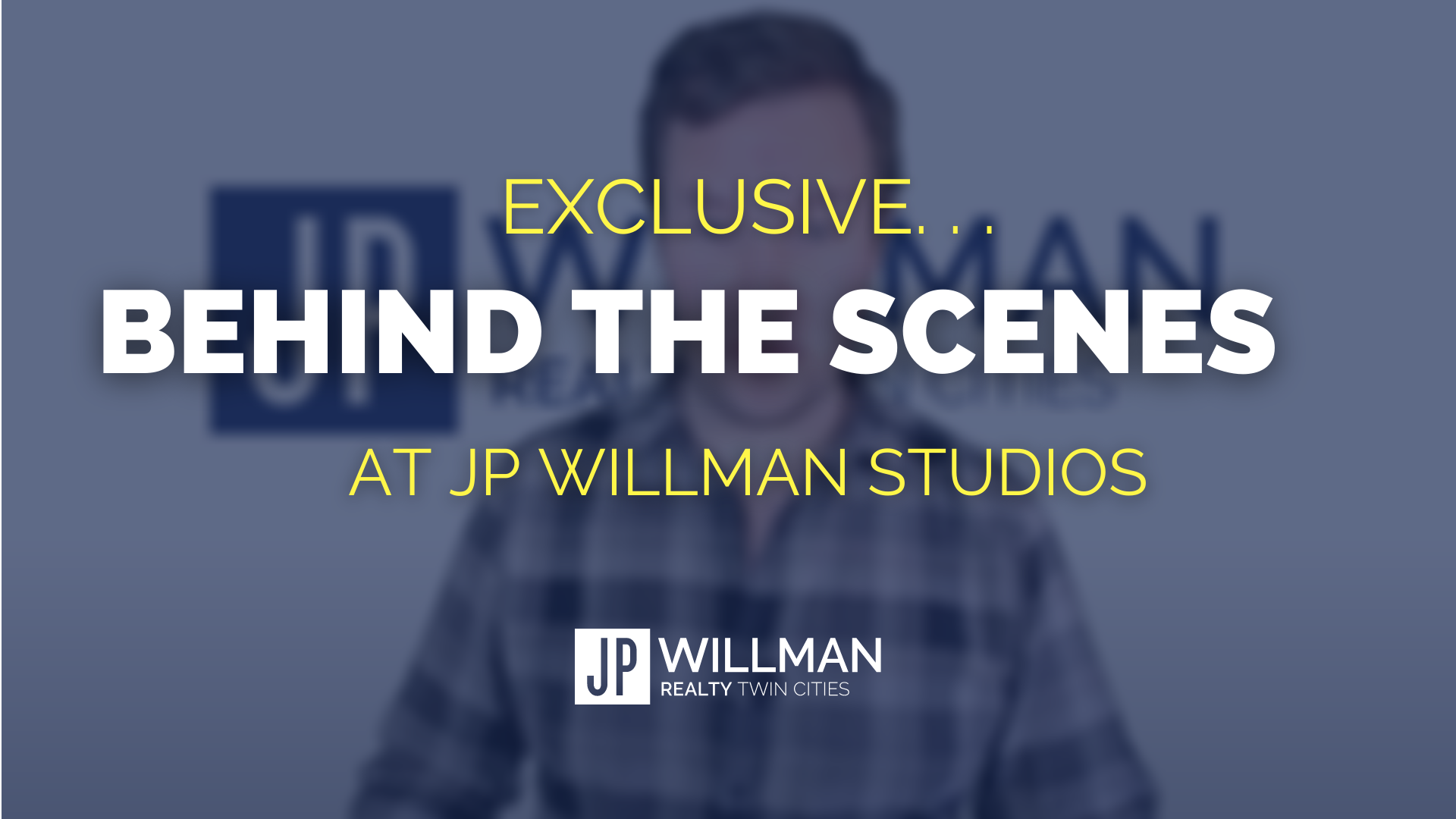You might have a HUGE stale audience on Linkedin! We’ll cover some key strategies for Linkedin content as well as how to use Linkedin more efficiently for your business.
Video transcript:
Untapped Potential
Odds are you have a bunch of connections on Linkedin, maybe more than Facebook friends or Instagram followers. That’s a big marketing audience you can take advantage of!
Start posting regularly to Linkedin to build the perception of your expertise, credibility, and success.
Content Strategy
Content on Linkedin functions very differently than on most social media. Most people go to social media to be entertained. They go to Linkedin to be educated, informed, and to network. So you have to be selective with your content.
Focus on posting content that is educational and informative. Market updates and sharing articles work great. Stay away from content that is goofy or funny. Or maybe you can try to carve out a niche as the funny person on Linkedin!
Automated Content
Instocksocial has a free content posting service for realtors and they integrate with Linkedin! So you can automate posts to Linkedin as often as every day if you want to.
Mining for Contact Info
Since people on Linkedin WANT to be contacted by potential recruiters, clients, or sales reps, they often have their contact info on their profile. If you are missing email addresses for people in your sphere, look them up on Linked in! At the top of their profile there is a link for contact information.
Use Linkedin Messaging for 1 to 1 Touches
It can be awkward to text someone out of the blue. Facebook messaging is a bit less awkward, but still somewhat weird. But an out of the blue Linkedin message can be pretty normal and happens with some frequency normally. Linkedin is for networking, so people are used to being networked with. Try something like: Hey Bob you popped up in my Linkedin feed so I thought I would check in with you! How are things going?
Watch for Life Change Signals
A new career is often accompanied by moving! Watch Linkedin so you can get in contact with your sphere right when they need a good agent!