This is a pretty new thing Google is rolling out. Local Service Ads have a different look and feel than normal Google text ads and they show up above all other ad formats!
Get verified and start testing!

This is a pretty new thing Google is rolling out. Local Service Ads have a different look and feel than normal Google text ads and they show up above all other ad formats!
Get verified and start testing!

A recording of one of our most popular webinars.
Get insider tips and strategies from a Google and Facebook marketing expert.
Should I use Google and Facebook ads in real estate?
How can I make sure I am not wasting money on Google Ads or Facebook Ads?
Should I boost a Facebook post?

Turns out Canva has a load of really nice looking real estate templates you can use to easily create postcards, flyers, signs, brochures, etc.
Video Transcript:
First off, you need a canva account. Some of these templates will be available to you once you set up a free account. To unlock the full potential of Canva you need a Pro account, which is $10/month. We’d suggest any agent that is serious about marketing to get a pro account. It will up your design game like no other!
To find these awesome templates navigate to the home page of Canva.

You’ll see a drop down with all sorts of categories of templates special made for real estate.
In particular we think the postcards, brochures, and flyers are the best.
Once you find a template you like, all you have to do is drop in your own content by:

Then you can choose to download the design yourself or use Canva’s printing services to do the work for you! Options in the upper right.


Starting a new series! Every month we’ll share the top 5 posts from the previous month according to their organic reach. We’ll also spend a bit of time breaking down why they were successful so you can learn what types of content might be good for your audience right now.
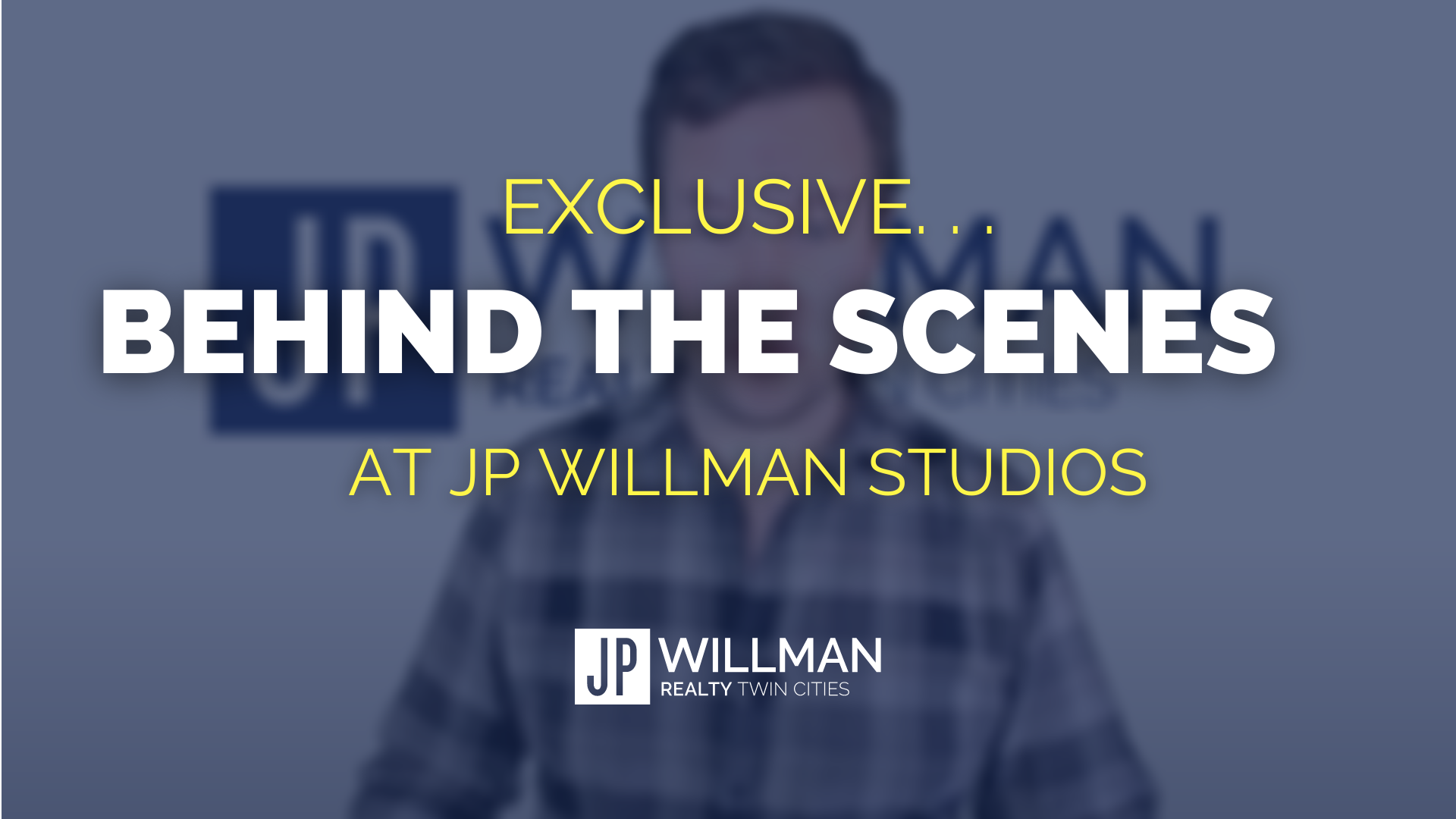
View our streaming and video recording setup and become a pro Real Estate streamer yourself.

By combining one well-known strategy with something we just learned existed, you can dramatically increase the reach of your business posts and covert engagers into page followers.
Video Transcript:
Free Social Post Boost:
Here is a free and super easy way to get a boost on your posts. Usually when our agents share posts like this, they see at least a 2x lift in reach and often get up to 10x reach.

Turn Post Engagements Into Page Followers:
1) Find a post that has some reactions (likes, smiley faces, hearts, etc)
2) Click on the link where it says you have post reactions

3) A box will pop up and if any of the engagers aren’t already following your page, you will be able to invite them right there!


Facebook doesn’t make it easy to find the statistics you need to analyze your video performance! We’ll draw you a treasure map where X marks the data and then you can follow us all the way there.
Video Transcript:
Any good social media strategy must be rooted in objective data analysis. Look at what content performs the best and create more content like that. If you aren’t doing this you are shooting in the dark.
But it turns out, Facebook doesn’t really give you the data you need to analyze your videos! It’s in there somewhere, but you have to dig for it.
The easiest way to do a quick and dirty check on your Facebook content performance is in the Insights tab that can be found on the left-hand menu when you are logged in to your page. (NOTE: not much of this is available on the mobile app. Use your computer!) But you’ll notice that the videos report found under insights only tells you minutes viewed and 3 second video views. This isn’t enough to know what content is actually performing the best!
Here are two ways to find much more detailed data on Facebook videos. With this data it is much easier to see patterns and improve your content strategy.
From the main left-hand menu of your Facebook page, click on Publishing Tools, then Creator Studio. A new tab will open and you can click on content library on the left, then sort the list to see only videos. You can edit the date range you are viewing as well.
This is what it will look like

Now you’ve got WAY more detail organized in a nice little table so you can easily scroll through and see what videos had the highest reach, view time, engagements, etc.
2) Advanced Nerd Method
From the main menu on your Facebook page, click on insights. By default, you will see the Overview tab and some nice summary stats for your page over the last 7 days. Click the export data button. Here you can export ALL of the metrics for your posts or videos over any given time period.

For video data analysis we use: Data Type – Video data, File Format – .csv, Date Range – your choice.
This will give you a nice dataset you can open in Excel or Google Sheets. After cleaning up the columns a bit you’ll be able to color code content types, move columns around so you can focus on the right data, and sort big to small to see your top videos based on different metrics.
Here is an example of one export I used to analyze some of our 2020 videos:


These videos should take you less than 20 minutes from start to finish and are consistently top performers!
Video Transcript:
Today we are looking at one of our top agent’s top three performing videos from the past few months. The key here is to realize the ROI of these videos and also to see how easy it can be to produce engaging video content! You can easily create videos like these three in under 20 minutes each.
NOTE: Go live on social whenever you can. Social media platforms are eating up live content right now. You’ll get a nice boost to viewership.
Video 1: Simple Listing Video – 200+ minutes viewed
Don’t overthink this! Stand outside the house, introduce yourself on selfie video and introduce the property. Tell them you are going to point out your three favorite things about the house.
Walk inside and quickly cover in 1 minute or less each your three favorite things about the house. It’s cool for people to see what houses look like inside so include the footage of you walking around. Make colorful commentary!
End the video with a thank you and a CTA to message you if someone is looking for a house. BOOM DONE.
Video 2: Giveaway Announcement – 250 minutes viewed
Go live. Announce your giveaway. Require someone to engage with your post with a like or a comment to enter. Ask a question for them to answer. Like would you rather have a mountain cabin or lake cabin. That’s it.
I would think these sorts of videos would be trash. But they are consistently the highest performing videos our agents make. Do one every month for your giveaways!
Video 3: Market Update – 240 minutes viewed
This is the one where you have to be careful. This sort of content is BORING. Remember that the buyers journey for real estate is a DECADE long. Most people don’t care about real estate for 9.5 out of every 10 years. So how may of your followers care about your market update? 1/20. Yikes.
Here is the key. And they do this in the video example above to great effect. Drop an easter egg! Do something towards the end of the video that is goofy and announce it in the video’s description. In this video they say that Ben sings at the end of the video, not knowing they were still filming. GOLD!

Learn why you should start making videos for your real estate business and some compelling reasons why maybe you should focus elsewhere. Plus a sneak peak behind the scenes to look at performance data from some of our top videos.
Video Transcript:
Everyone wants to make videos these days! We are convinced they are the best and most engaging content. This is sometimes very true and sometimes absolutely false.
We started ramping up our video production summer of 2020 and have produced over 100 videos in the 7 months since then ranging from short 3 minute videos like the marketing videos I make all the way up to hour or so long studio produced, shot, and edited videos that my colleague Andy Waller creates.
So . . .
Why should you make videos?
Videos can have some of the highest mindspace return of any marketing asset. That’s a weird way of saying you can get the most attention captured with a video compared to the cost of a video vs other types of marketing assets.
If you think about it you are lucky to keep the attention with any of your sphere members for a few seconds every month via your marketing. The buyers journey in real estate is 10 years long! The average person in your sphere only cares about real estate for 6 months out of every decade! So how can you capture their attention for more that the few seconds a text, message, or social post captures? And how can you do this consistently so you are grabbing quality mindspace every day, week, month, year?
Well, because videos are long form content and social media platforms currently favor video content, if you can figure out a way to create engaging video content at an extremely low cost, you can maximize the amount of attention and mindspace you marketing garners to ensure you lock down your sphere’s loyalty as they crawl through that decade long journey between real estate transactions!
First things first, you need to understand the ROI of your video content and of all your marketing content in general. This technically isn’t ROI but take it from someone who has been in the marketing agency industry for long time, everyone wants to talk about ROI but most of the time they can’t really measure it and end up making it up. What we are interested in is being able to calculate the ratio of marketing output to cost input. This gives us an ROI of sorts or an understanding of the value of that marketing piece. The general equation is:
MARKETING IMPACT / COST = VALUE OF THAT MARKETING
In many cases on social media the marketing impact will be measured by something like impressions, minutes viewed, reach, eyeballs etc. When it’s your goal to keep your sphere of a few hundred people engaged with you to some level for a DECADE at a time, this sort of metric is what we care about! How many of the people in our sphere are seeing our content? How many of they are being reminded that we exist as a baller RE agent? And how often are we reminding them of that fact?
We measure cost in terms of time spent to produce the marketing piece. Cranking out a social post might take you a matter of minutes and bee seen by a few dozen people. Making a video could take you hours if you aren’t careful. Guess how long my average marketing minute video takes me, from start to finish? I’m talking from the second I start thinking about what I’ll do the video on all the way through to when it is posted on the 3 social media outlets we use and on our website. No more than 20 minutes!
So as an example let’s take this video for example. This video took me about 20 minutes to produce. So far (it’s been 2 weeks) that video has 242 minutes of view time on Facebook alone. So that’s a 10x return on my time spent. Those numbers blow us away. We spent 20 minutes of our time and captured the attention of our marketing audience for 242 minutes!
STOP – do not pass the video GO UNLESS:
You are getting close to posting on social every day for your business.
You are likely to get the best ROI for the time you spend marketing your real estate business AT FIRST by getting into a good groove for posting to social media. Your average post should take only a few minutes, if that, to create. And it should be seen by around 20% of your audience. And posts are way easier to create consistently than videos. So start with posting! Then once you dominate that, move on to videos.
If you are struggling to come up with content we do recommend using this free automated social media service. We’ve seen it perform well for many of our agents. Or you could consider doing their paid version, which performs even better!

Alex shares his story about getting into real estate, choosing a brokerage, and taking opportunities as they come.